Table of Contents
- Top 7 Free Backlink Checker Tools
- 5. Ubersuggest Backlink Analyzer
- Why are backlinks important for a website?
- Conclusion
A backlink checker is a valuable tool in your site’s SEO.With a backlink tracker, you can analyze your link profile and see which websites link to you. You can also spy on your competitors and find link-building opportunities to increase the authority of your domain.
In this guide, we’ve reviewed a number of tools to find the best backlink checker tools.
- Semrush Backlink Checker Tool
- Ahref’s Backlink Checker
- Moz Link Explorer
- WebCEO Backlink Checker
- Ubersuggest Backlink Analyzer
- SERanking Backlink Analysis Tool
- Mangools Link Miner
1. Semrush Backlink Checker Tool
Following the arrival of a fully revamped links database, Semrush is one of the leading backlink analytics tools in the market. Their offering includes a number of backlinks analytics features for customers with free and paid accounts.
The Semrush backlinks analytics service provides users with access to the largest database of backlinks compared to any close competitor. According to Semrush, their database includes more than 43 trillion links, which is the largest database you can find in the market.
You’ll also have the fastest link database compared to close competitors, so you can find the link information you need more quickly.
Some of the most exciting features of Semrush’s backlink checker tool include:
- Live updates: Constant updates at the top of your analytics report
- Link building tools: Access to an interface for managing your outreach campaigns
- Backlink audit tool: Detailed analytics into toxic backlinks
- Bulk backlink analysis: Analyze up to 200 competitors’ domains
- Google integrations: Integrate your entire Google Search Console account
What do you get with the free plan?
To register for a free account, all you need to do is go to Semrush and enter the domain or URL of the site you want to check into the search bar.
Semrush will ask you to create a free account using your email address. Once your email is verified you get 10 free requests per day. With each request, you get 10 results.
What do you get with a paid plan?
A paid plan with Semrush starts at $119 per month and gives you access to 5 projects, 500 keywords to track, and a host of extra analytics. You can also upgrade to higher-cost plans for tools like Google data studio integration, historical data tracking, and content marketing support.

When you enter your website URL or the URL of a competitor, you’ll see an “Overview” tab. Here, you can see the authority score of your site, the number of total referring domains, and backlinks.
You can also click the “Referring Domains” tab for a detailed analysis of the authority score, number of backlinks, and IP address of each backlink.
Clicking on the button to view each website’s backlink total gives you more specific insight into the links directing users to your site. You’ll also see which of the links are “dofollow” or “nofollow”.
Check Website Backlinks With Semrush
Who links to my site? Check this guide If you want to find out who is linking to your site using Google Search Console and Bing Webmaster Tools reports.
2. Ahref’s Backlink Checker
Ahrefs is one of the leading names in backlink analysis. There are over 29 trillion known backlinks and 170 million unique domains to access. This ensures you’re getting the most accurate data when you use the Ahrefs backlinks tool.
Every day, Ahrefs updates its backlink technology with new pages crawled. Whenever you enter an URL into the search bar for checking, you’ll get a full overview of page-level and domain metrics for any target. This includes access to information on domain rating and URL rating, the number of referring domains, and more.
Some of the features of the Ahrefs backlink checker include:
- Proprietary ratings: Check the domain, URL, and Ahrefs rating of each link
- Growth monitoring: View an interactive insight into referring pages and domains over time
- Backlink profiles: Users can see full backlink profiles filtered by things like domain rating, referring domain, and platform.
- Domain-wide metrics: check comprehensive domain-wide metrics for each link
What do you get with the free plan?
With the free version of ahref’s backlink checker your get 100 backlinks per check and unlimited checks per day. You can use the tool without creating an account.
What do you get with a paid plan?
A paid plan, which starts at $7 for 7 days and then $99 per month gives you up to 10,000 crawl credits, 500 tracked keywords, and 5 projects. There’s also a $179 per month plan for up to 50,000 crawl credits and 1,500 tracked keywords on 10 projects.
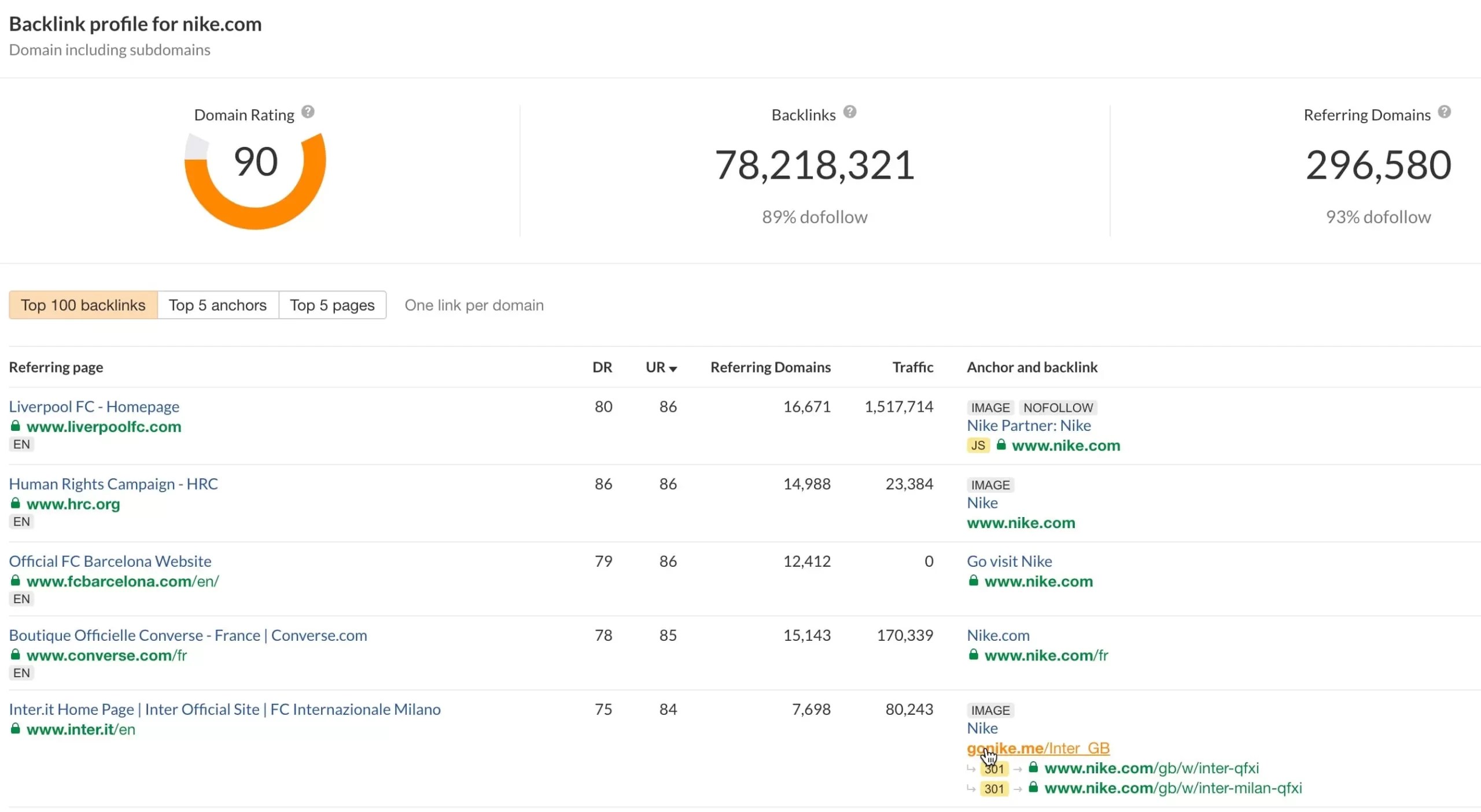
Entering a domain into the Ahrefs backlink checker gives you a full report brimming with useful information. The overview includes the domain rating of the website, the total number of backlinks, and your percentage of dofollow links.
You can toggle the backlinks chart to show the top anchor texts used for your links too – this can be helpful for full SEO analytics. Plus, you can search and analyze links for a specific URL, rather than looking just at the domain overall.
Check Website Backlinks With Ahrefs
3. Moz Link Explorer
The Moz Link Explorer is a wonderful example of a convenient backlink tracker any business can use. Moz has around 40 trillion links to search through, making it a pretty comprehensive tool. It’s also extremely straightforward, with an intuitive set of reports to explore.
Moz was also the first company to use link data to create the domain authority score, a metric that predicts how well a website can rank on search engines.
To check your website backlinks with MOZ, you simply enter the URL of the page you want to get link data on, and Moz will generate your report for you.
The Moz Link explorer demonstrates the links to any site, so you can see why your website is ranking in a certain position. You can also compare your competitors’ link profiles to your own, so you can improve your chances of outranking them.
Some of the features of Moz link explorer include:
- Broken link checker: Insights into the broken links on your site, for link equity
- Top performing content: Research which pages, and content perform best
- Spam scores: Check the spam score of backlinks and remove them from your site
- Monitor new and lost links: Monitor when content gains or loses links over time
What do you get with the free plan?
With the free plan, you get 10 link queries and 50 rows of data per query every month.
Start by entering the URL you want to check into the search bar. Next, create your Moz account to access the free SEO tools offered by the company. You’ll get a notification email with a link to confirm your account and view your reports.
What do you get with a paid plan?
If you upgrade to the “Moz Pro” plan you can create custom reports, track more information about your website visitors, and access a wider range of backlink insights. Prices start at $99 per month paid monthly, or you can save 20% on yearly plans.

Moz answers all the fundamental questions most companies have about their link authority and backlinking opportunities. Rather than just checking the authority of the links on your website, you can also search for broken links, spammy links, and lost links over time.
Researching your top-performing content helps you to plan your future SEO and content marketing strategies. You can also analyze anchor text to get a better idea of how other people reference your company. It’s a great overall tool to help with making sense of your backlink strategy.
Check Website Backlinks With Moz
4. WebCEO Backlink Checker
One of the best backlink checkers for users on a budget, WebCEO helps you to check backlinks quickly, to ensure your links are relevant, powerful, and diverse. The WebCEO technology gives you a comprehensive overview of your backlink profile, focusing heavily on the concept of “variety” for a better SEO standing.
You’ll see which of the linking domains in your backlink portfolio are giving you the most impact online, and which might be harming your domain authority. Clinking into a backlink domain gives you a comprehensive overview of things like Alexa Traffic Rank, Domain Citation flow, and even Domain Trust flow.
Some of the features of the WebCEO backlink checker include:
- Comprehensive metrics: Check metrics you wouldn’t get elsewhere, like domain citation flow
- Analyze your profile at a glance: The visual checking tool helps you to analyze your profile faster.
- Scheduled scanning: Users can set up automatic scanning so you’re constantly updating your profile
- Majestic data: World-class renowned backlink data from Majestic
What do you get with the free plan?
There’s no lifetime free version of the WebCEO backlink tracker, but you can try the full functionality for up to 14 days without a credit card. Just click the “Sign up” button to enter your details and start running reports.
What do you get with a paid plan?
When you’re ready to upgrade to a paid package, there’s a “Solo” plan for $35 per month, which can analyze 1 website and track up to 50 keywords. You can also try “Start-up” for $99 per month for 5 projects and 200 keywords. Agency unlimited at $99 per month allows for access to unlimited projects and keywords, but there are bonus “scanning fees”.

A commitment to incredible, in-depth metrics helps Web CEO to stand out from other backlink tracking tools. You can check a lot of information about your backlinks that you might not see on other free backlink tracking tools.
For instance, there are insights into URL trust and citation flow, link status, target page information, and more. Everything is laid out in an easy-to-view and consume format, so you’re not going to get too confused by data overload.
Check Website Backlinks With WebCEO
5. Ubersuggest Backlink Analyzer
A great tool for basic insights into your backlinks, Ubersuggest is one of the better-known options for free analytics.
Like most free checkers, it works by examining the link data of the URL you add to a search bar. You’ll get plenty of handy data for competitor analytics with Ubersuggest, so you can search for areas where you’re missing out on opportunities.
An advanced link filtering system means you can also examine your links according to various factors. For instance, you can look at links specifically according to region, domain score, anchor text, and page score. There’s also the option to choose if you want to see just no-follow links.
Some features of Ubersuggest Backlink Analyzer include:
- Competitive analysis: Check your page scores against the competition
- Backlink overviews: Quick and simple overview of your backlink standing
- Free keyword analysis: Find keywords while checking your backlinks
- Traffic insights: Free traffic insights are included with your backlink tracker
What do you get with the free plan?
The free version of Ubersuggest allows you to execute 3 free daily searches (without having to register for an account).
For each search, you can see the top 100 links pointing to a domain. To test the full product, you can register for a 7-day free trial.
What do you get with a paid plan?
Ubersuggest offers three paid plans starting at 29 USD per month. The premium accounts come with either 100, 300, or 900 reports a day, access to multiple projects, and between 100 and 200 tracked keywords with daily updates.

Ubersuggest is a relatively straightforward tool for backlink checking, so you shouldn’t have a problem figuring out what you’re seeing in the reports. The checker makes it easy to analyze rivals and understand their link-building strategies.
With access to essential SEO optimization data, like keywords and traffic metrics, you can also learn how to enhance your website with more than just backlinks.
Check Website Backlinks With Ubersuggest
6. SERanking Backlink Analysis Tool
SERanking promises users a simple and reliable way to develop their data-driven backlinking strategy. You’ll see your competitor’s backlinks profiles arranged into easy-to-read graphs. Or you can search for your own website and learn more about your dofollow/ nofollow links ratio, page trust, and referring domains.
SERanking takes a comprehensive approach to examining backlink opportunities. You can see things like which of your pages are losing and gaining links over time. You’ll also have insights into the anchor keywords used to reference your website, and which of your pages get the most links.
Features of SERanking backlink analysis tool include:
- Text image insights: See if a link comes from an image or text block.
- Page trust: Examine the trust level of your page according to specific proprietary rankings.
- First/last seen: See dates when a link was last spotted by the SE Ranking crawler
- Metrics: Track Alexa rank, domain trust, and other in-depth metrics

What do you get with the free plan?
With the free version of SERanking, your information is very limited. You’ll only see a few visual representations of things like your page and domain trust scores, as well as the top 20 newest backlinks (one per domain).
If you want to see the actual status of your backlink, whether it’s indexed by Google or more, you’ll need to register for a 14-day free trial or a premium account.
What do you get with a paid plan?
Switching to a premium plan will give you access to comprehensive backlink insights, and data on referring domains. You’ll be able to get information on anchor text, IPS, subnets, and much more information.
SERanking offers three paid plans starting from $29/per month. They also offer a “pay as you go” plan which costs $1 per website and $0.0015 for a detailed analysis of a single backlink.
Check Website Backlinks With SERanking
7. Mangools Link Miner
Mangools “LinkMiner” is a backlink checker with a huge database, designed to give you better insights into all of your links. Interestingly, Mangools allows you to switch between viewing information about all of your links, just your new links, or your lost links.
Everything is organized into an intuitive dashboard, so it’s easy to get to grips with the data available. You can check things like domain authority and compare your backlink profile against your competitors.
Some of the features of Mangools LinkMiner include:
- Comprehensive domain scores: Check a range of metrics for each domain linking to your site
- Easy interface: Check new, lost, and existing links with a visual interface
- Access tracking tools: There’s access to tools to track keyword growth over time
- Plenty of SEO tools: Access keyword suggestions and traffic information
What do you get with the free plan?
Visit the Mangools LinkMiner page and enter an URL to get started. You will need to create an account with Mangools, even to just access the basic features. Once you’ve confirmed your email address, you’ll have a ten-day free trial.
The free trial gives you access to the LinkMiner experience, so you can check dofollow and nofollow links, examine domain authority, and even score your trust levels.
What do you get with a paid plan?
To continue using the service, you’ll need a paid package. The basic $29.90 per month package enables 100 keyword lookups, 200 keyword suggestions, and 25 competitor keyword searches. You’ll also be able to track up to 200 keywords daily.
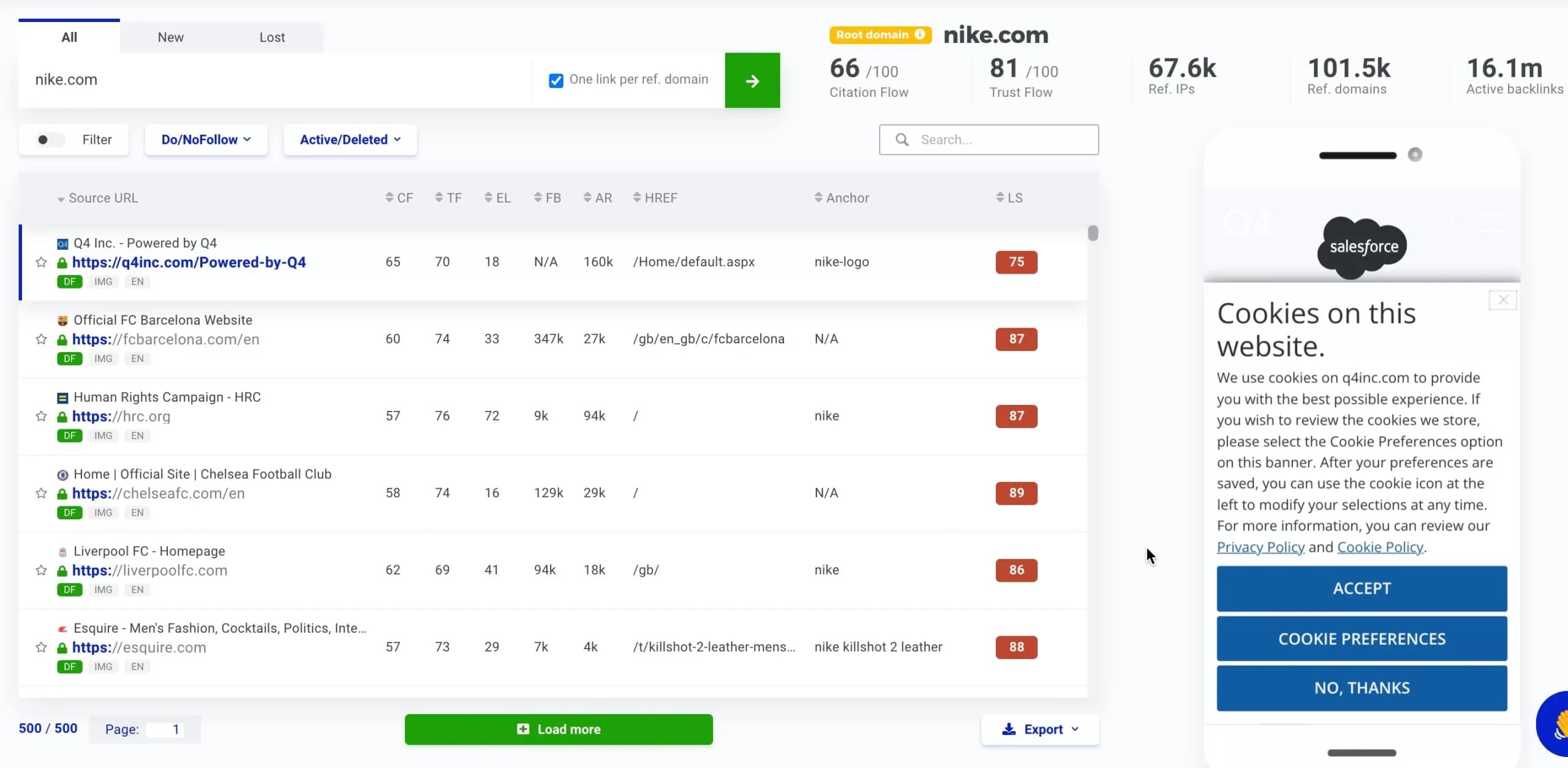
Mangools immediately shows you the current domain authority of your website, your citation flow, trust flow, referring IPs, and referring domains. You can also click on different tabs to see which of your backlinks are the newest, and which links you might have lost over time.
The whole experience is pretty straightforward. It’s similar to using the Site Profiler, SERP checker, and keyword-finding tools available from Mangools.
Check Website Backlinks With LinkMiner
Why are backlinks important for a website?
Backlinks are critical to SEO
because they tell Google that another resource also considers your content to be valuable. The more high-authority websites give your website the seal of approval by linking back to you, the better your own authority becomes.
As a website earns new backlinks, search engines begin to assume that your content is more valuable.
Outside of improving your organic SEO ranking, backlinks also help you to improve your authority with potential customers. Links can:
- Establish relationships between sites, linking your business to an authority
- Raise brand awareness, helping new customers to find your website pages
- Drive new traffic, from customers who are specific to your target audience
Sometimes, backlinks can also attract more backlinks. If writers see your website as an authority because other companies are linking to it, they’ll want to link to you as well.
Crucially, the key to success with backlinks isn’t just in attracting the right links from high-authority sites. You’ll also need to ensure all of your backlinks are high quality.
Poor quality backlinks cause Google to associate you with spammy, untrustworthy websites, which can lead to penalization.
Using a backlink checker can help you to find new backlinking opportunities, as well as identify which links you need to get rid of.
Conclusion
The right backlink tracker helps you to make the most of one of your website’s most important tools for off-page SEO. Whether you need to find backlinking gaps, compare your profile to your competitors, or just remove spammy links, these tools have you covered.
All of the tools above come with free versions to get you started, but keep in mind that these free tools are often quite basic. If you want to really upgrade your SEO outcomes, you may need to eventually upgrade to a paid plan.